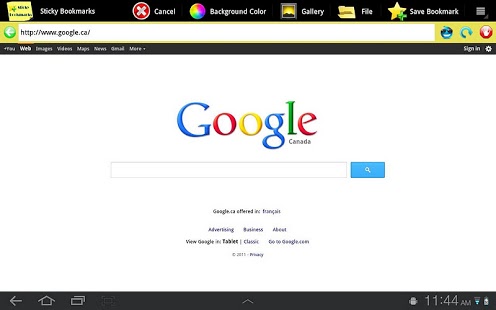Sticky Bookmarks.Tablet Widget 1.5.3
Paid Version
Publisher Description
Sticky Bookmarks is a widget designed for tablets that gives you a unique way to organize “post-it like” bookmarks on your home screen. It uses the same engine of the well known app "Sticky Notes HD Tablet Widget" but in a lot more powerful way. With it you can do something you can't normally do with your tablet: bookmark files! In fact you can bookmark anything you want like web pages, photos, videos or any useful files you can think of.
Because it was designed specifically for Honeycomb tablets (version 3.1 or later), it uses the full features of Android widgets so the bookmarks are stacked on top of each other. The stack automatically rotates to display the next one on top, and so on... If you want, you can manually rotate your bookmarks just by a simple up/down gesture.
Sticky Bookmarks is not tied to a particular application when opening a bookmark. If more than one application is available, you’ll be prompted to choose your favorite one. You can also create as many bookmarks as you want. You can resize the stack to accommodate your needs. You can even have more than one stack on your home screen. And because you can use it to bookmark your photos, it can be used as a “rotating personalized slideshow”! Just take a look at the video below to really understand how Sticky Bookmarks can help you to personalize your tablet home screen.
NOTE: The Android Market is buggy sometimes. If you don't see the widget after install, just reboot your tablet and you'll see it. We are sorry about this but we don't have control over the Android Market app.
About Sticky Bookmarks.Tablet Widget
Sticky Bookmarks.Tablet Widget is a paid app for Android published in the PIMS & Calendars list of apps, part of Business.
The company that develops Sticky Bookmarks.Tablet Widget is tremeric. The latest version released by its developer is 1.5.3. This app was rated by 1 users of our site and has an average rating of 5.0.
To install Sticky Bookmarks.Tablet Widget on your Android device, just click the green Continue To App button above to start the installation process. The app is listed on our website since 2012-05-12 and was downloaded 7 times. We have already checked if the download link is safe, however for your own protection we recommend that you scan the downloaded app with your antivirus. Your antivirus may detect the Sticky Bookmarks.Tablet Widget as malware as malware if the download link to com.tremeric.stickybookmarks.plus is broken.
How to install Sticky Bookmarks.Tablet Widget on your Android device:
- Click on the Continue To App button on our website. This will redirect you to Google Play.
- Once the Sticky Bookmarks.Tablet Widget is shown in the Google Play listing of your Android device, you can start its download and installation. Tap on the Install button located below the search bar and to the right of the app icon.
- A pop-up window with the permissions required by Sticky Bookmarks.Tablet Widget will be shown. Click on Accept to continue the process.
- Sticky Bookmarks.Tablet Widget will be downloaded onto your device, displaying a progress. Once the download completes, the installation will start and you'll get a notification after the installation is finished.